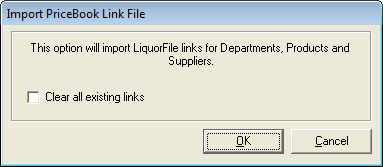
If you already have an existing Idealpos database, LMG will provide you with 3 Link files to link our Stock Items, Departments and Suppliers to their products.
This type of import is only available to Australia.
The names of the 3 files are:
You will have the option to clear all existing links.
Press OK to Import the files.
The files must be placed in the Idealpos Directory otherwise the file will not import and you will the message below.
After the links have been imported, go to File > Price Book > Products and run the Update function.
Ensure that the terminal is licensed for PriceBook.
Go to File > Sales > Promotions > Special Price Schedule > Price Book Import.
Locate the file provided by LMG. If successful the file will be imported and the special created.
If any items in the special file do not exist it will display onscreen that X failed.
You can check the Pricebookfailures.log file located in C:\ProgramData\Idealpos Solutions\Idealpos\logs to find out which items failed so they can be matched up in the POS Database & then the special file can be re-imported.
Click on the specials button to see the specials created.
You will need to modify the schedule to cover all stores and all customers.